|
red2
|
 |
« on: June 30, 2013, 01:41:09 pm » |
|
my "loot" button
/target corpse
/stick 5
/loot
"attack" button
/bca //target id ${Target.ID}
/bca //stick 12 UW behind
/bcaa //attack on
/bcaa //pet attack
"lead"
/bca //target Main_Tank_Name
/bca //stick behind 15 UW
/bcaa //pet follow
/bcaa //pet hold
"grpinvite"
/multiline ; /invite toon1; /invite toon2; /invite toon3;
/bca //invite
"enterraid"
/bcaa /say enter raid
multiline ; /delay 3s; /say enter raid; /delay 9s;
/bca //notify largedialogwindow LDW_OkButton leftmouseup
|
|
|
|
|
 Logged
Logged
|
|
|
|
|
Kwai
|
 |
« Reply #1 on: June 30, 2013, 02:14:19 pm » |
|
/delay works in hot keys?
|
|
|
|
|
 Logged
Logged
|
|
|
|
|
red2
|
 |
« Reply #2 on: June 30, 2013, 02:25:43 pm » |
|
delay rocks!
yes it works, even with multiline
|
|
|
|
|
 Logged
Logged
|
|
|
|
|
Anuli
|
 |
« Reply #3 on: June 30, 2013, 04:15:44 pm » |
|
Ok since the baby is sleeping ill tell you what i do with channels.
All people with pets should have pet channel
All ppl with whom you wish to punch with should be in a dps channel
All tanks should be in a tank channel
All casters in caster channel.
All healers in a heal channel
/bccmd channels tank
/bccmd channels dps pet
/bccmd channels caster pet dps
/bccmd channels tank heal
So for BST he would be all 3 channels since he both casts, has a pet, and does dps
Clerics Paladins and Shaman are in /bccmd channels tank heal because I want them to attack from the beginning and for the occasional heal.
Attack:
/bca //Target ID ${Target.ID}
/bct tank //multiline ; /stick front 5 uw ; /attack on
Seperate button for non tank people:
/multiline ; /bct dps //target ID ${Target.ID} ; /bct pet //target ID ${Target.ID} ; /bct caster //target ID ${Target.ID}
/bct dps // multiline ; /stick behind 5 uw ; /attack on
/bct pet //pet attack
Long Term Buffs:
/bca //keypress 0
/cast 5
/itemnotify 21 rightmouseup
(as an example for the main who also has things to click or cast)
on all toons I have a seperate macro that will do commands specific to the toons. Bard has /twist 10 1 2 3 4
warrior has /twist 10 11 12 for his SoA, epic 2hs, and exp pot
Things like that. all the major buffs you want, you can even do
/multiline ; /cast 3 ; /delay 3s ; /cast 8
Specifically for the chanter I have
/multiline ; /tar Anuli ; /cast 3 ; /delay 3s ; /cast 5 ; /delay 4s
/multiline ; /tar Ellone ; /cast 3 ; /delay 3s ; /cast 5 ; /delay 4s
/multiline ; /tar Stevphen ; /cast 3 ; /delay 3s ; /cast 5 ; /delay 4s
/multiline ; /tar Bubblesz ; /cast 3 ; /delay 3s ; /cast 5 ; /delay 4s
That way all of my teams have both the vampiric thunder and whatever the other buff is on all 4 groups.
/tgb on makes it so you can target a group leader in another group and group buff them
Short Duration Buffs
key 9 is the short duration buffs that last 2 minutes or less, just a
/bcaa //keypress 9
Useful for kraken and Gift of Annhi
Nuke:
Now casters are in their own group because I have
/bct casters //keypress 7
Wizard key 7 macro:
/cast "Yamakagis fiery inferno II"
and everyone else with good nukes like chanter and mage have their spells on key 7.
You may also be able to do
/casting "Yamakagis yadayada" gem3 -kill
Though I'm not sure if that one is legal. Ill edit this if it is or isnt and say yay or neigh on which to use but for now just pressing your key 7 nuke should suffice.
Follow:
/bcaa //stick ID ${Me.ID}
/bct pet //multiline ; /pet hold ; /pet follow
Everyone will follow you whether or not they have you as a target.
Heal:
/bct heal //keypress 5
for Cleric that would be /cast "Word of Vivication"
for everyone else they all have a heal spell
Another tip would be to save all of your spell gem sets to main. If anyone dies its a simple macro to keep on a second bar:
/bcaa //memspellset main
Loot:
/tar corpse
/stick 5
/pause 5
/loot
As for whom is in what channel is up to you. if you want your wizard to punch people, stick him(or her) in dps channel. After a while if you are all auged out on every toon you may just have everyone in the dps channel as well as their respective channel.
Tanks I keep in their own channel so that I may focus them on someone else like the main boss and have the other channels kill adds separately. To each his own and this is just one strategy. What you decide to do for your keys and separate toon macros is completely up to you! I hope this helps.
-Anuli
|
|
|
|
|
 Logged
Logged
|
|
|
|
|
Fliker
|
 |
« Reply #4 on: June 30, 2013, 06:00:54 pm » |
|
Wow, didn't leave anything out there did ya?
Just gave it all away at once =D
Good post Anuli
|
|
|
|
|
 Logged
Logged
|
|
|
|
Gilthanas
Jr. Member
 
Posts: 76
EZ > EQ Live

|
 |
« Reply #5 on: July 01, 2013, 12:32:41 pm » |
|
This is a good idea for a thread.
Here are some that I use to quickly get all my characters into the action:
NexusAll - Sends all characters to the nexus
1. Put your boots on a hotkey in the same slot for every character
2. Have a macro button for /bca //kepress #(whichever key would use the boots)
Buff Bot - 2 buttons that get you buffed once you're in the nexus
First Button:
1. /bca //tar buff
2. /bca //stick
Second Button (once toons have run to buff bot):
1. /bca //say buffs
Navigate to custom zones - 2 buttons that send you to custom zones
First Button:
1. /bca //tar universal
2. /bca //stick
Second Button (you'll have to make one of these for each custom zone you regularly visit)
1. /bca //say [name of zone]
Spells - Memorizes spellsets
1. For all casters with spellsets, save the spellsets as the same name like 'main'
2. /bca //memspellset main
I look forward to seeing the little tricks other people use to make life easier.
|
|
|
|
« Last Edit: July 01, 2013, 12:34:55 pm by Gilthanas »
|
 Logged
Logged
|
|
|
|
Dreyitt
Newbie

Posts: 26

|
 |
« Reply #6 on: July 01, 2013, 02:18:08 pm » |
|
the only hotkey i use is "/tell fugitive free stuff please im new here" and it works to great success.
|
|
|
|
|
 Logged
Logged
|
|
|
|
|
Fliker
|
 |
« Reply #7 on: July 01, 2013, 04:02:59 pm » |
|
the only hotkey i use is "/tell fugitive free stuff please im new here" and it works to great success.
LMAO /bridseed |
|
|
|
|
 Logged
Logged
|
|
|
|
|
Fugitive
|
 |
« Reply #8 on: July 01, 2013, 04:18:06 pm » |
|
the only hotkey i use is "/tell fugitive free stuff please im new here" and it works to great success.
!!! |
|
|
|
|
 Logged
Logged
|
Quoted for the Brotherhood of Warriors
"I want my wizard to cast Fugitives instead of fireballs.
We can't always get what we want. ;-)"
-Hate"
|
|
|
|
|
|
Anuli
|
 |
« Reply #10 on: July 01, 2013, 06:57:10 pm » |
|
I should have put that in mine for the zone to nexus.
/bcaa //itemnotify 19 rightmouseup
or
/bcaa //itemnotify feet rightmouseup
That will click your feet slot on everyone without making it take up keyspace.
/tar univ /stick5 and /say zone you can just do when you are there, no sense making it a macro :p
|
|
|
|
|
 Logged
Logged
|
|
|
|
|
Felony
|
 |
« Reply #11 on: July 01, 2013, 08:42:51 pm » |
|
Yeah memorize some key item slot names and item id and just /bcaa as needed.
/bcaa //casting 120001|item etc etc
|
|
|
|
|
 Logged
Logged
|
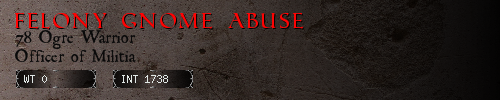 If we judged them by the content of their character, they'd be begging us to judge them by the color of their skin |
|
|
|
balidet
|
 |
« Reply #12 on: January 21, 2014, 04:48:38 pm » |
|
I have recently created a .cfg file and dropped it into my MQ folder for nexus{all my toons are bound here} the contents consist of this
/memspellset main
so if my poor toons should die...they will automatically mem all spells when they appear in nexus...
I also added a rezz button that will make all toons click the yes button on the rez window when it is up...
Just a handy little thing you can do to make life better.
|
|
|
|
|
 Logged
Logged
|
|
|
|
Saphien
Newbie

Posts: 19

|
 |
« Reply #13 on: February 15, 2014, 12:02:37 pm » |
|
Can we see this CFG file?  |
|
|
|
|
 Logged
Logged
|
|
|
|
|
Blurring
|
 |
« Reply #14 on: February 16, 2014, 07:41:31 am » |
|
To make a config to do this in nexus.
Open a new text document. Add whatever you want the toons to do every time they zone into nexus. In this case it would just be one line:
/memspellset main
Then save the document as
nexus.cfg
You then want to put the file into your Configs folder in your MQ2 Folder. If it doesn't exist you'll need to create it. The 'Configs' (not sure if capitalization matters but probably does) folder should be in the same place as your MacroQuest2.exe
|
|
|
|
|
 Logged
Logged
|
Blarr!
|
|
|
|