Hi
Made a small mod to this, as was missing a couple of things i use
also moved buttons to side edge, to make clearer, so it is slightly bigger, but not much )
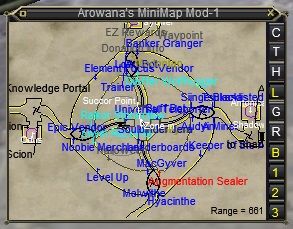
It still gives XML error, but only because atlas isnt there
Edit
Posted to Hunter, if he okays it, will link it