Evever
Newbie

Posts: 22

|
 |
« on: January 10, 2013, 03:20:48 am » |
|
 As posted.. not sure what I'm doing wrong, changed port, saved it and restarted everything still says it's trying to get 2112, and my firewall is blocking it for some reason, try allowing it, it says no... -shrug- |
|
|
|
|
 Logged
Logged
|
|
|
|
|
Strix
|
 |
« Reply #1 on: January 10, 2013, 03:26:36 am » |
|
In game did you type:
/bccmd connect [insert your ip address here] 80
?
|
|
|
|
|
 Logged
Logged
|
|
|
|
|
Strix
|
 |
« Reply #2 on: January 10, 2013, 03:28:54 am » |
|
Also - 127.0.0.1 is the IP for localhost. If you're running EQBCS on the same machine you're trying to connect from, you can use this constant IP over looking up the other.
|
|
|
|
|
 Logged
Logged
|
|
|
|
Evever
Newbie

Posts: 22

|
 |
« Reply #3 on: January 10, 2013, 03:30:38 am » |
|
Da.  |
|
|
|
|
 Logged
Logged
|
|
|
|
Evever
Newbie

Posts: 22

|
 |
« Reply #4 on: January 10, 2013, 03:32:20 am » |
|
Guess I can try that till I get home...
|
|
|
|
|
 Logged
Logged
|
|
|
|
Evever
Newbie

Posts: 22

|
 |
« Reply #5 on: January 10, 2013, 03:41:50 am » |
|
Edit, same thing.... says it connects then disconnects.
|
|
|
|
|
 Logged
Logged
|
|
|
|
|
Xiggie | Stone
|
 |
« Reply #6 on: January 10, 2013, 04:18:43 am » |
|
You can also use localhost in place of the ip. You might also want to check to see if your firewall is blocking it.
|
|
|
|
|
 Logged
Logged
|
|
|
|
|
Felony
|
 |
« Reply #7 on: January 10, 2013, 04:29:36 am » |
|
Shouldnt need to change the port, if you are I question why.
You should just use mqmulator compiles, I know all of theirs works.
|
|
|
|
|
 Logged
Logged
|
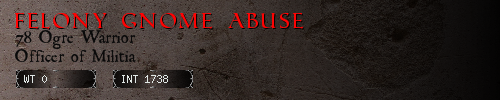 If we judged them by the content of their character, they'd be begging us to judge them by the color of their skin |
|
|
Evever
Newbie

Posts: 22

|
 |
« Reply #8 on: January 10, 2013, 04:59:33 am » |
|
RIghto, I'll use 2112, it says according to http://www.canyouseeme.org/ ----- Error: I could not see your service on xx.xxx.xxx.xxxx on port (2112) Reason: Connection refused |
|
|
|
|
 Logged
Logged
|
|
|
|
|
Strix
|
 |
« Reply #9 on: January 10, 2013, 05:14:55 am » |
|
Are you on Win7? You need to run the EQBCS as an Administrator (just right click the icon and choose that as an option - should only need to do it once). Now you're home you should also try to use the the local host IP address with port 2112.
|
|
|
|
|
 Logged
Logged
|
|
|
|
Evever
Newbie

Posts: 22

|
 |
« Reply #10 on: January 10, 2013, 06:12:29 am » |
|
Win8 my friend.
|
|
|
|
|
 Logged
Logged
|
|
|
|
|
Strix
|
 |
« Reply #11 on: January 10, 2013, 06:21:28 am » |
|
Win8 my friend.
 |
|
|
|
|
 Logged
Logged
|
|
|
|
|
Brokyn
|
 |
« Reply #12 on: January 10, 2013, 07:02:51 am » |
|
Da.  Btw, no need to block the IP address on this pic. The 192.168 address is internal to your "network" at home and is not accessible from outside... |
|
|
|
|
 Logged
Logged
|
We have enough youth, how about a fountain of smart?
|
|
|
|
lerxst2112
|
 |
« Reply #13 on: January 10, 2013, 07:38:58 am » |
|
RIghto, I'll use 2112, it says according to http://www.canyouseeme.org/ ----- Error: I could not see your service on xx.xxx.xxx.xxxx on port (2112) Reason: Connection refused Unless you have a very strange setup you don't need to open any ports outside your local network. Assuming you're running the server and client on the same machine you shouldn't even need a local firewall exception. Just use 127.0.0.1 as the address. |
|
|
|
|
 Logged
Logged
|
|
|
|
|
Natedog
|
 |
« Reply #14 on: January 10, 2013, 12:51:59 pm » |
|
Server=127.0.0.1
Port=2112
[Settings]
AutoConnect=1
Start EQBC server before game and you won't need to manually connect.
But if the game is already open and you load EQBC server just type ------ /bccmd connect
All this info is for connecting to your local machine and boxing extra characters on the same computer.
Now connecting TWO computers you would need to use either the other persons IP address or if its just another computer on your network you can use that computers network address!
Example -- Same network
Main computer -- 192.168.1.2 (router address)
Second computer with goons on it -- 192.168.1.3 (router address)
Main computer would use :
Server=127.0.0.1
Port=2112
[Settings]
AutoConnect=1
Second computer would use...
Server=192.168.1.2
Port=2112
[Settings]
AutoConnect=1
Now the second computer would connect to the main computers EQBC.
|
|
|
|
« Last Edit: January 10, 2013, 01:24:18 pm by Paldail »
|
 Logged
Logged
|
|
|
|
|